Crustomize Documentation
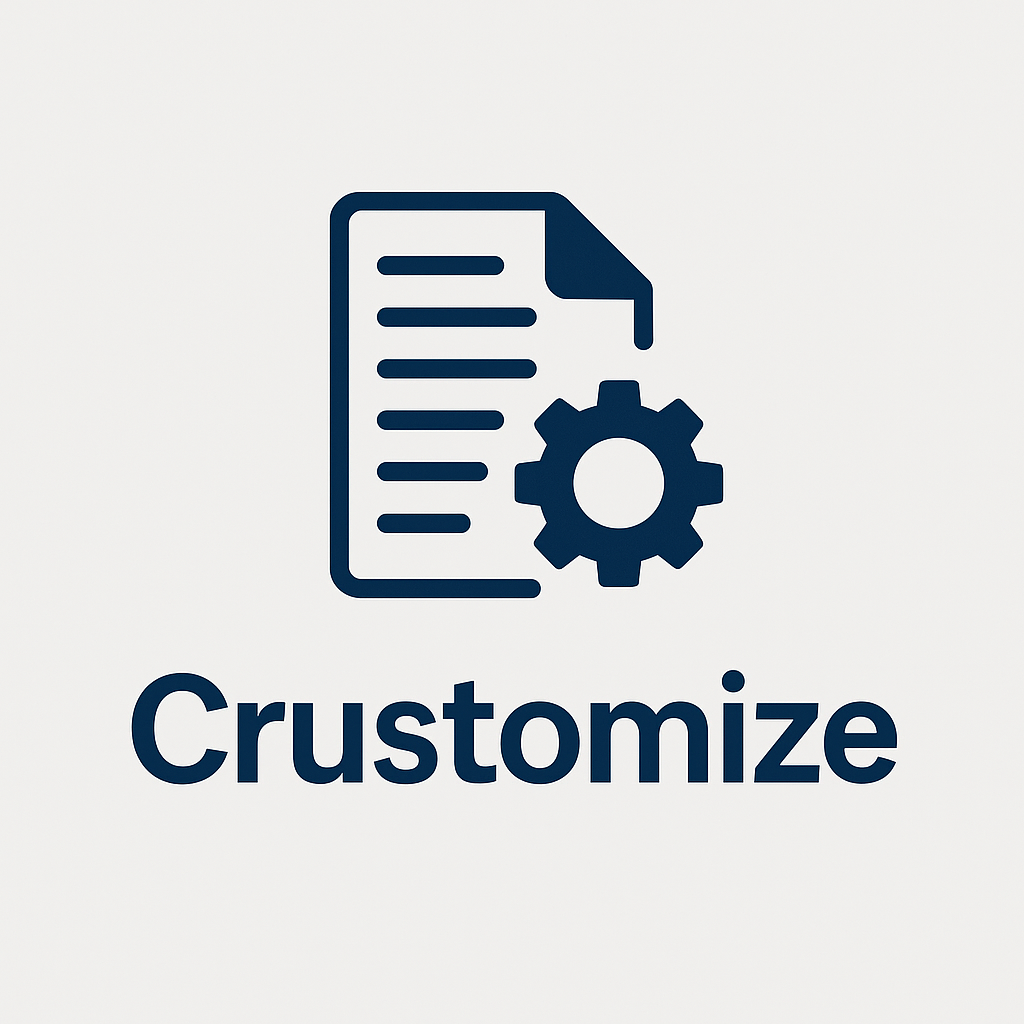
Crustomize lets you build reproducible AWS CloudFormation deployments by merging base templates with overlays. If you have used k8s kustomize you should be familiar with the method.
Additionally, crustomize allows you to create custom “deployment” YAML files, validated
using a JSON Schema. This allows you to create simplified and standardized
deployment specs for developers, exposing only what is needed to deploy
standardized stacks.
Who is this for
Ideally you are using some other tool, such as CDK, Pulumi or terraform. If so, this is not the tool for you. If you are using CloudFormation and are looking for an alternative to a manualish CloudFormation/AWS CLI process, you should probably look at the alternatives.
This tool is mainly for projects that are stuck with CloudFormation templates, perhaps driving the process using bash, and want a more declaritive way of working with CloudFormation YAML templates.
How does it work?
Crustomize applies a mixture of a) merging templates and b) rendering templates using ejs or handlebars. It is quite possible to only use the first method (a), but if you already have CloudFormation templates you might start with a mixture of both.
Crustomize takes a base template and renders it using ejs or handlebars. It will then repeat that process for all overlays and finally merge the rendered overlays into the rendered base template, effectively transforming it. Assuming input data values are static, this process becomes reproducible, and is the ideal way to work with crustomize.
The outcome is a deployable CloudFormation template. Because you are using
overlays, there is no real need for CloudFormation parameters, though you
may generate a params.json file using this process to support your current
setup.
Contents
- Getting started
- Structuring your project
- Writing templates and overlays
- Deploying to AWS
- Custom manifests
- References
Transparency note
This is a Work in Progress and very alpha at the moment. For example, all
YAML files must end with .yml at the moment.
There may be bugs and not all use cases are covered by tests